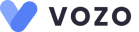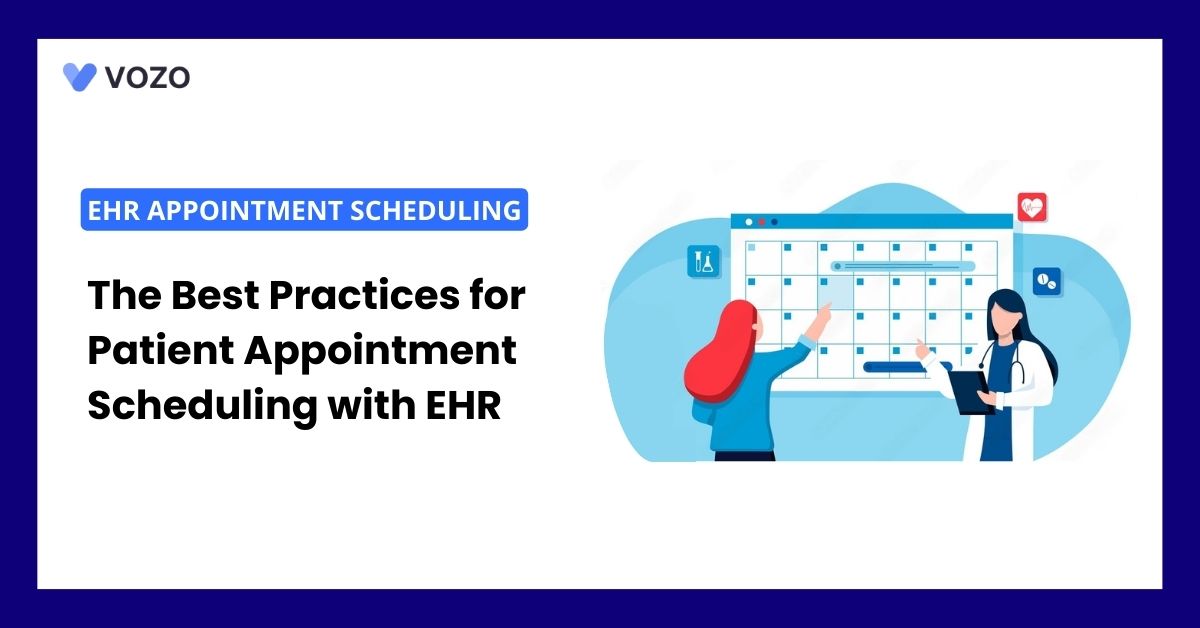The Best Practices for Patient Appointment Scheduling with EHR
You might get frustrated in managing and scheduling patient appointments but it is a crucial aspect. The manual process includes booking appointments, follow-up visits, making endless calls, manual sorting, and manual information recordings, which is a headache for you.
But to simplify the process, EHR brings a simple yet effective solution for you to reduce the workload – The Appointment scheduling system.
This blog post will guide you if you want to make the complex appointment scheduling task easier with EHR. Learn the best practices for patient appointment scheduling with EHR.
Why Managing Patient Appointments is Important?
Patient scheduling is a crucial aspect of improving patient experience and satisfaction. Manual managing appointments and patient scheduling are complex, time-consuming, and often lead to frustration.
However, if you expect efficiency and accuracy in manual patient appointments, you will face many challenges such as being prone to errors, inefficiencies, and a lack of real-time updates.
This ultimately leads to potential scheduling conflicts and patient dissatisfaction.
That’s why managing patient appointments is important and EHR appointment scheduling systems make it easier. By using the EHR patient scheduling system, you can:
- It makes booking appointments much easier and faster for patients.
- Doctors and staff can instantly see available time slots.
- It helps to reduce missed appointments and last-minute cancellations.
- Improves overall patient experience and satisfaction
- Having a centralized calendar allows better use of resources.
- Seamless integration with the EHR system improves coordination.
Related: The Ultimate Online Scheduling Setup Guide: Appointment Flexibility for Your Patients
Best Practices for Scheduling Patient Appointments Using EHR
Even though EHR appointment scheduling makes the process a lot easier, you need to follow the best practices to make it happen.
Here are the best practices you should follow to improve the efficiency of patient appointment scheduling in the EHR system.
1. Centralized Scheduling System
Start by centralizing the appointment scheduling system. For instance, you might already have an existing scheduling system. You need to integrate it into your EHR system to centralize it.
By centralizing the scheduling system, you can have various benefits and improve the efficiency of the scheduling process. This benefits you in many ways such as:
- Easily gain access to patient information
- Check provider availability instantly
- No more jumping to other systems
- Reduce double booking and other conflicts
However, most EHR systems have an in-built appointment scheduling system. So, you can dump the existing one to switch to EHR integrated scheduling system.

2. Automated Appointment Reminders
There will be no-shows and missed appointments when scheduling patient appointments online. To avoid that, EHR with an appointment scheduling system brings an innovative approach which is automated appointment reminders.
You can set automated reminders via text, SMS, notifications, or others to send to patients before the time of appointment. Automated appointment reminders benefit you in many ways:
- Reducing missed appointments and better use of resources
- Patients will appreciate the reminders sent to them
- Less time for staff to make reminder calls
- Patients are more likely to show up as reminded
- Smoother communication and scheduling workflow for practices
- More appointments filled lead to an increase in practice revenue
So, it is necessary to set automated appointment reminders for patients.
3. Online Patient Scheduling
Empowering your patients to self-schedule appointments is one best practices to follow. You can encourage your patients to utilize the patient portal for self-scheduling appointments with their provider.
Nowadays, patients are searching for the easiest way to get the best quality healthcare service.
By implementing the self-scheduling process, you can efficiently meet the patient’s expectations and improve their satisfaction.
- Schedule anytime, anywhere with convenience.
- Avoid long wait times and holds.
- Easy booking for busy individuals.
- Empowering self-service patient experience.
- Improving patient satisfaction
Moreover, empowering patients to self-schedule appointments online will reduce the workload for practice.
Related: Patient Self-Scheduling: How VozoEHR can transform your practice from “0 to 3x” profit
4. Resource Management and Optimization
With appointment scheduling and EHR, practice can utilize the data for resource allocation & optimization, and capacity planning. You can easily:
- Identify the peak times of providers
- Practitioners’ availability
- Adjust the staff schedules accordingly.
Using the EHR-integrated appointment scheduling system. Additionally, you can optimize the patient schedules based on the patient’s needs and preferences.
5. Scheduling Rules and Preference
You can also set up rules and preferences based on what works best for your practice and patients.
You can Customize rules based on providers’ availability, types of appointments (like telehealth appointments or in-person visits), and any special needs your patients might have.
Additionally, You can also set up recurring appointments and follow-ups for patients who have chronic conditions in the EHR appointment scheduling system.
Also, it is important to give each appointment type enough time on the schedule.
That way, you can empower the providers to give attention to each patient they need without feeling rushed. As your practice grows or changes, you should update the scheduling rules to keep everything running smoothly.
Vozo Cloud EHR for your Medical Practice
If you are searching for the best EHR system for your healthcare practice, Vozo EHR can be your go-to choice.
Our comprehensive EHR solution lets you focus more on patient care while carrying all the burdens and simplifying it.
- Vozo Cloud EHR’s cost-effective cloud subscription benefits all levels of practice.
- Our feature-rich EHR helps you rectify mistakes efficiently and speed up the process.
- Vozo Specialty EHR resonates with specialty practice needs and requirements.
- Our expert technical team got you covered 24/7 if any needs arise.
- Our EHR System continues to scale as your healthcare practice grows to improve the user experience.
The Vozo Customized EHR solution benefits your healthcare practice by
- Streamlining the administrative process
- Improving workflow efficiency
- Reducing proneness to errors
- Manages all the patient’s records in one place
- Offers greater efficiency and cost-savings across the board.
Our specialty-specific tools like scheduling, patient portals, lab integration, cloud hosting, and more meet the specific needs and requirements of your healthcare practice.
“Embrace Vozo EHR to Reduce Your Burdens and Enhance Patient Care”
About the author

With more than 4 years of experience in the dynamic healthcare technology landscape, Sid specializes in crafting compelling content on topics including EHR/EMR, patient portals, healthcare automation, remote patient monitoring, and health information exchange. His expertise lies in translating cutting-edge innovations and intricate topics into engaging narratives that resonate with diverse audiences.