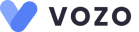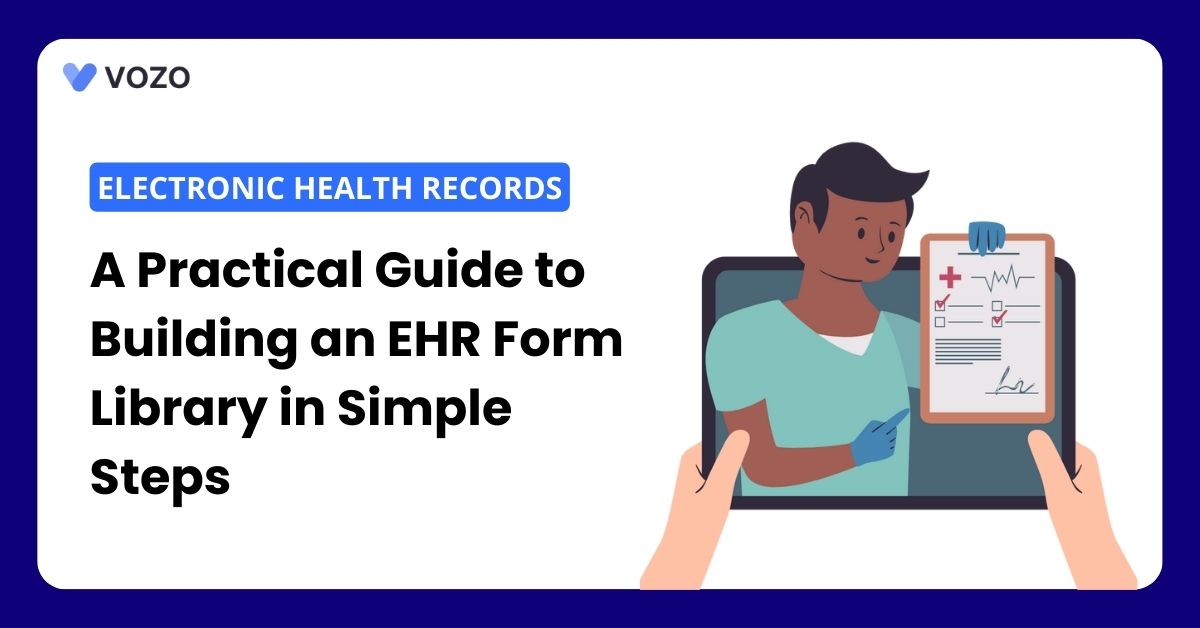A Practical Guide to Building an EHR Form Library in Simple Steps
Building custom forms that resonate with healthcare practices is crucial to speed up the workflow, smooth data collection, and ensure compliance.
This blog post aims to provide a practical guide to building a custom EHR form a library in simple steps, making the process more accessible for healthcare professionals.
Whether you are just starting with the EHR system or looking to optimize the existing system, this guide will walk you through the essential steps.
Necessity to Build EHR Form Library
In a critical healthcare industry, the workflow needs to be streamlined, especially for specialty healthcare practices. Each specialty practice requires the collection of specific information and data from the patients that are required for diagnoses.
Using the customized EHR form, specialty practices can capture all the necessary information that is needed the most for patient diagnoses and treatment. The Custom EHR Form Library will have thousands of pre-made forms that resonate with the specialty practice workflow.
This way specialty practices can choose a wide range of forms that exist in the EHR form library to speed up the workflow & data collection, ensure accuracy in diagnosis, improve efficiency, and enhance patient outcomes. Moreover, the EHR form library will also eliminate the need for paper forms and reduce human-made errors.
Related: 5 Ways EHRs Are Making Providers Better at Diagnosing Patients
Building an EHR Form Library with Simple Steps
There is a vast range of EHR forms that are used in specific healthcare specialties. Each form is specifically built to capture relevant patient information needed for workflow.
Intake forms are used to gather patient information that is required to create patient records in Electronic Health Records. Here are a few types of EHR forms and their uses:
- Patient Intake Forms: Collect basic patient information, demographics, and medical history.
- Progress Notes: Document the patient’s condition symptoms, assessments, and treatment plans during each visit.
- Medication list: Maintains a record of all medications a patient is taking, including instructions and dosages.
- Consent Forms: Obtain patient-informed consent procedures, treatments, or information sharing.
- Laboratory and Radiology Order Forms: Used by providers to order diagnostic tests, imaging studies, or laboratory procedures.
1. Planning and Preparation
The first and most important phases in creating an EHR custom-form library that’s compatible with the workflow of a specialty practice are preparation and planning.
- The practice must identify the unique demands and specifications of the healthcare organization.
- Perform in-depth evaluations of the forms and templates that are currently in use in the practice workflow and get input from medical experts.
- This procedure guarantees that the form library is in line with the organization’s workflow and aids in defining its scope.
2. Categorizing and Organizing Forms
- Consider grouping forms according to departments and specialty forms (such as consent, assessment, and intake forms).
- Create precise naming guidelines and labeling to guarantee uniformity across the library.
- Create a table of topics so that users can quickly review the available forms and the categories that go along with them.
3. Form Library Architecture
- Build a centralized repository to handle and keep track of all the forms in one location, giving users simple access and control.
- To enable effective browsing and retrieval, implement logical characterization and healthcare organizing systems for forms based on one department, areas of specialization, and other criteria.
- Procedures required to set up version control, which enables tracking of modifications and preserves the archive of earlier form versions for compliance.
4. Form Design and Creation
- Create a standardized form template with identical layouts, branding, and formatting to promote uniformity throughout the organization.
- Incorporate a user-friendly form builder or design tool for easier building, modification, and utilization of forms and templates by healthcare practitioners and users.
- Permit multimedia accompaniment such as diagrams, movies, and photos for clarity and effectiveness.
5. Form Management and Workflow
- Create procedures for distributing, routing, and submitting completed forms to ensure secure management of the forms.
- Incorporate electronic signature features and authentication protocols to guarantee the accuracy and legitimacy of filled-out documents.
- To maintain data correctness, completeness, and conformity to corporate norms and regulations, use automated form processing and validation processes.
7. Integrate with the EHR System
- The practice should integrate existing EHR form libraries into the existing EHR system for seamless data exchange and interoperability.
- Establish data synchronization and mapping processes to guarantee that form data is reliably and consistently reflected in the EHR system.
- Make sure that other healthcare systems and standards—like HL7 messaging and Health Information Exchanges (HIEs)—are compatible with your system to make data sharing and care coordination easier.
8. Security and Compliance
- Ensure compliance with HIPAA and other relevant data privacy regulations for security measures and safeguard patient-sensitive information.
- Set up strong access controls and user permissions to limit access to sensitive patient data and forms based on roles and responsibilities.
- Implement data encryption and secure transmission techniques to ensure the safety and confidentiality of form data while it is stored and transmitted.
Related: Locking Down EHR Data: Top 5 Tips for Securing Patient Information
Challenging in Building an EHR Form Library
However, building an EHR form library helps speed up and brings efficiency to the workflow. But it is also associated with a few potential challenges.
- Data Standardization: Consistent data formatting and wording across multiple forms and healthcare systems can be challenging.
- Workflow Integration: It might be difficult to align forms with existing clinical processes and account for changes in workflows across different healthcare settings.
- User Experience: Balancing data-gathering requirements with a simplified user experience can be difficult, particularly for complex forms or specialist therapeutic domains.
- Form Maintenance and Versioning: It can be quite difficult to maintain a strong procedure for form modifications, version control, and distribution within the healthcare business, especially in large-scale deployments.
- Customization and Localization: When developing a comprehensive EHR Form Library, it might be difficult to accommodate customization requirements while maintaining data standards and interoperability.
These challenges point out the need to incorporate a wide range of stakeholders, including clinicians, IT professionals, and healthcare informatics experts, in the design and development of an EHR Form Library.
Effective teamwork, adherence to standards, and continual improvement are required to overcome these issues and create a strong and user-friendly EHR Form Library.
Vozo EHR Solutions
Time is the main barrier for healthcare professionals away from their patients and the delivery of quality care for them. Practitioners need to automate administrative tasks and other recurring tasks to allocate time for professionals and staff members to focus on what matters the most.
Vozo EHR lets you concentrate on your patients despite your busy schedules through effective implementation and integration and makes valuable time for you to grow your hospital.
- Vozo’s Cloud EHR acts as the backbone for all your hospital needs
- We tailor features to correct and speed up your workflow to provide quality care
- Whether you’re migrating, implementing new software, or replacing your current EHR, we have you all covered
Our customizable templates allow physicians to view patient records & create case notes, and more from a single screen. Vozo RCM, Patient Portal, & Telehealth integrated with EHR & Healthcare Practice Management software that offer greater efficiency and cost savings across the board.
Our specialty-specific tools improve workflow, billing, scheduling, and documentation. Vozo EHR features include e-prescribing, security, patient portals, lab integration, cloud hosting, and more. We offer the best means of ICD-10 standards which minimizes your administrative work.
“Embrace Vozo All-in-one EHR Solution to Reduce Your Burdens and Enhance Patient Care”
About the author

With more than 4 years of experience in the dynamic healthcare technology landscape, Sid specializes in crafting compelling content on topics including EHR/EMR, patient portals, healthcare automation, remote patient monitoring, and health information exchange. His expertise lies in translating cutting-edge innovations and intricate topics into engaging narratives that resonate with diverse audiences.