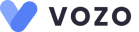7 Powerful Features Of Medical Billing Software For Your Practice
The growing demand for on cloud and on-premise medical billing software among healthcare practices and clinics is growing all over the world and expected to gain market growth in the forecast period of 2020 – 2027. The rising digitization in the healthcare system and the need for reducing health prices, increasing aged population are some of the solid factors behind this tremendous growth.
Almost all the healthcare practices are started looking for the best medical billing software with advanced features supporting the latest technologies like telehealth visits, digital payment solutions for their practice – that allows them to customize billing procedure.
What Is The Best Medical Billing Software?
The best medical billing solution provides increased comfort for healthcare providers, less tracking of paperwork, and more streamlined practice workflow management. With the help of the software, physicians no longer spend their valuable time retrieving patient medical records and more. The software also helps to save more cost by reducing claim denials.
Some of the software solutions may initially seem like the best choices with low cost and advanced features, but there are often some hidden charges. Failing to look for the right option could end up costing your practice now and also in the future. So, choosing the best medical billing solutions is very important. Here are the most powerful features of a medical billing system for your practices.
Medical Billing Software Features
1. Patient Pre-Registration
This is one of the amazing time-saving features of the medical billing system. With the help of pre-registration all the new patients can easily able to complete patient intake forms and provide insurance information before their first appointment.
So there is no need to discuss the policies in the healthcare practice and you will be able to verify their insurance information before they arrive. Vozo helps you to create customizable patient intake forms and have patient data populate automatically into your chart notes before the appointment.
READ MORE: Electronic Patient Intake Forms: Importance & Benefits
2. Electronic Claim Processing
The electronic claim submission features reduce the occurrence of error and quicker submission of claims. Usually resubmitting a claim takes a huge time, but the best medical billing software can expedite this process. The software can validate your claims and claim codes before they are submitted. So the chances of error will also be reduced before the submission process.
Vozo billing software helps in claim tracking, processing, claim scrubbing, paperless claims collections, electronic remittance advice & alerts and connects your billing and documentation to ensure accurate claim submission without any errors.
3. Electronic Superbill
Relying on the traditional method like a non-customizable paper version of superbills is not necessary when you are using the advanced medical billing software. A superbill is a detailed document that allows patients/clients to bill their insurance firm directly.
The electronic superbills allow you to easily attract your clients who have insurance, even if you do not accept insurance. The Vozo electronic superbill delivers great improvements in billing efficiencies by eliminating the paper superbill.
READ MORE: A Smart Guide To Electronic Superbills
4. Financial Management
This is one of the most important features of the billing software. Some of the EHR software may offer accounting modules, but some medical practices prefer to have a separate medical billing solution.
Allowing patients to pay their bills online and get prescriptions online will make their lives easier. Also, this functionality of revenue cycle management will do the same for your practice staff. Vozo medical billing software helps you with payroll, multiple claims, accounts payable & receivable, write-off payments, online bill pay, RCM automation, and more.
5. Automated Medical Scheduling
The medical appointment scheduling feature helps you to keep track of everything related to your patient visits to a particular specialist. This kind of automation feature in scheduling management helps to avoid double-booking issues which can be done manually.
If you are allowing your patients to make appointments online means, you are making your patients access your service 24/7. So, they can book the available appointments even when your practice is closed and then choose the best time slot for their schedule. This feature reduces appointment cancellations due to time conflict.
Above 80% of patients admit they would like to schedule their appointment from their comfort via a secure web service, yet healthcare practices still often fail to provide such features. In the right manner, Vozo medical billing software is integrated with powerful scheduling tools so you can easily manage no-shows, cut labor costs, reduce cancellations and connect with your patients via automated appointment reminders to improve your patient satisfaction.
6. Insurance Eligibility Verification
By getting customer insurance information before the appointment, you can easily verify the insurance eligibility and avoid payment delays. This saves your practice time and can improve your relationships with your patients. This feature also helps to enhance the entire process of revenue cycle management. Real-time eligibility verification is also one of the solutions as it helps to update and store patient data effectively.
Vozo medical billing software not only verifies insurance eligibility but also allows your patients to know about their insurance status before appointments.
7. Automatic Payment Posting
Payment posting is one of the critical parts of the entire medical billing process as it ensures healthcare providers monitor incoming payments accurately. With the help of the best software and efficiently streamline the process, practices of all sizes can easily identify problems and take proactive steps to solve those issues. This includes daily insurance payments from ERAs, EOBs, patient payments, and insurance checks.
Vozo payment posting feature helps you to post electronic insurance payments automatically with ERAs, post patient payments, post insurance checks from EOBs, and print receipts quickly. This helps to save your practice time and improve practice workflow.
Boost Your Practice Revenue With Vozo Medical Billing Software
Choosing the best software for your medical billing process is very crucial for your practice. We hope this guide will help you to choose the best billing software. Vozo is here to make your process easier. We streamline your entire billing process with advanced billing software features in a cost-effective manner.
About the author

With more than 4 years of experience in the dynamic healthcare technology landscape, Sid specializes in crafting compelling content on topics including EHR/EMR, patient portals, healthcare automation, remote patient monitoring, and health information exchange. His expertise lies in translating cutting-edge innovations and intricate topics into engaging narratives that resonate with diverse audiences.