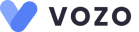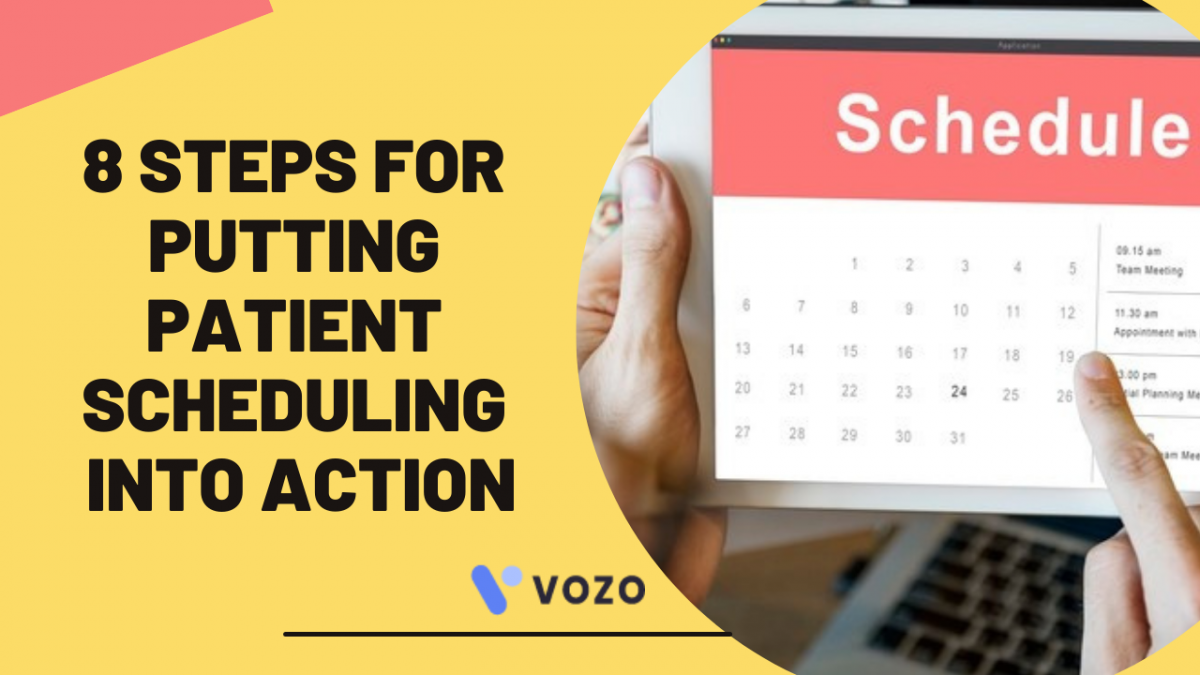8 Steps For Putting Patient Scheduling Into Action
The best patient scheduling tools makes the scheduling process easy, removes the practice administrative burden and provides necessary control over their scheduled appointments whether everything is accessible in a right manner. So, how to make the right use of patient scheduling in U.S healthcare marketplace? Here are the 8 best steps to put it into action in 2021.
What Is Patient Scheduling?
Patient Scheduling is a process which helps you to improve your practice overall productivity by increasing the patient volume as much as possible. The online patient scheduling system also reduces the long patient wait times and attracts patients by serving advanced scheduling features.
8 Steps For Successful Patient Scheduling
1. Patient Self-Scheduling: A First Opportunity
In today’s technological world, patients are increasingly adopting the online patient portals and other healthcare apps as they feel comfortable by accessing care online. The self-scheduling system allows them to schedule their own appointments. This key feature not only increase patient satisfaction, it also allows your healthcare practice to save some time by reducing scheduling, confirming, sending appointment reminders and re-scheduling appointments via phone.
2. Schedule Appointments Using Time Slots
Each of the healthcare practices use different kind of doctor appointment booking system based on their available slots. Scheduling morning and afternoon appointments in a proper time slots will help you to reduce the number of empty appointment slots in a day. So, this helps the staff to make use of the empty appointment timing for documentation, team meeting and to complete their administrative works.
3. Maintain Patient Waiting List To Fill Late Cancellations
Late cancellations and no-shows are inevitable. You can mitigate their negative effects, however, by maintaining a waiting list of patients who would like to get in earlier than their scheduled appointment. Even better, use a system that allows you to send out a mass text to your current patient wait list to notify them of availability and have them respond if they’d like to take the open appointment, or look for vendors that manage waiting lists automatically on your behalf. This eliminates the need to call patients one-by-one until the appointment is filled. Patients on the wait list will appreciate the follow-up, too.
RELATED: How To Optimize Patient Portals For Improved Revenue?
4. Use Appointment Reminder System To Reduce No-Shows
Making the right use of automated appointment reminders will definitely help to reduce no-show rates. This kind of automated system reduces the time spend of making calls or sending text messages to patients for reminders about their upcoming appointments.
This also provides an advanced feature for your patients to cancel the appointment or re-schedule it based on their available time. Some of the healthcare practice collects some fee for appointment cancellation and some not during patient scheduling.
So, it is better to remind your patients about your practice cancellation policy which reduces unnecessary problems. Good communication between patients and physicians is a key opportunity for increased patient satisfaction. In that way automated hospital appointment booking system really creates a secure patient-provider relationship and reduces no show rates.
5. Research More About Individual Appointment Scheduling
If you are trying to minimize patient wait times while maximizing provider productivity, you need to understand where bottlenecks are happening, what types of appointments/patients simply require more time than you are allotting and identify other trends.
Collecting baseline data for your practice will help you more objectively troubleshoot issues and set meaningful metrics you can work towards as a team. You may even want to experiment with having one staff member in the waiting room (instead of behind the front desk) to help patients that require more time.
6. Consider Whether Care Needs To Happen In-Person.
Some patient issues can be resolved over the phone or via email/a secure patient portal. Saving in-person appointments for patient issues that truly require face-to-face time with a provider is not only a time saver for your practice, allowing you to fill your schedule with more revenue-producing appointments, it’s also a huge satisfier for your patients.
7. Appointment Double Booking System Also Matters
For the practice with more demand than the daily schedule allows, double booking is common. But the types of appointments you double book matter. A new patient visit and a walk-in, returning patient visit can typically be more easily handled at the same time than two new patient visits. With the new patient and walk-in, a nurse can complete the patient intake process for the new patient while the physician sees the walk-in, and then the physician can see the new patient once the intake process is complete.
8. Integration With Practice Management Software Ensures Accuracy
The scheduling tool isn’t complete if it requires double entry into the EMR or practice management software. If staff have to move scheduled appointments to another system, there isn’t a time savings over manually scheduling them via phone. Integrations are not one-size-fits-all solutions, however. The scheduling partner should have access to an arsenal of integration tools so that all organizations, from health systems to single provider practices, can find a tool that works for them.
RELATED: Top 5 Benefits Of Practice Management Software To Watch In 2021
Final Thoughts
The healthcare industry is emerging with new advanced tools and technologies day by day. Keeping these 8 steps for effective patient scheduling in your mind helps you to choose the right partner for your practice. With Vozo Practice Management software, the healthcare practices and organisations can ensure the best patient scheduling system for maximizing productivity and minimizing wait times.
About the author

With more than 4 years of experience in the dynamic healthcare technology landscape, Sid specializes in crafting compelling content on topics including EHR/EMR, patient portals, healthcare automation, remote patient monitoring, and health information exchange.
His expertise lies in translating cutting-edge innovations and intricate topics into engaging narratives that resonate with diverse audiences.