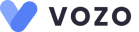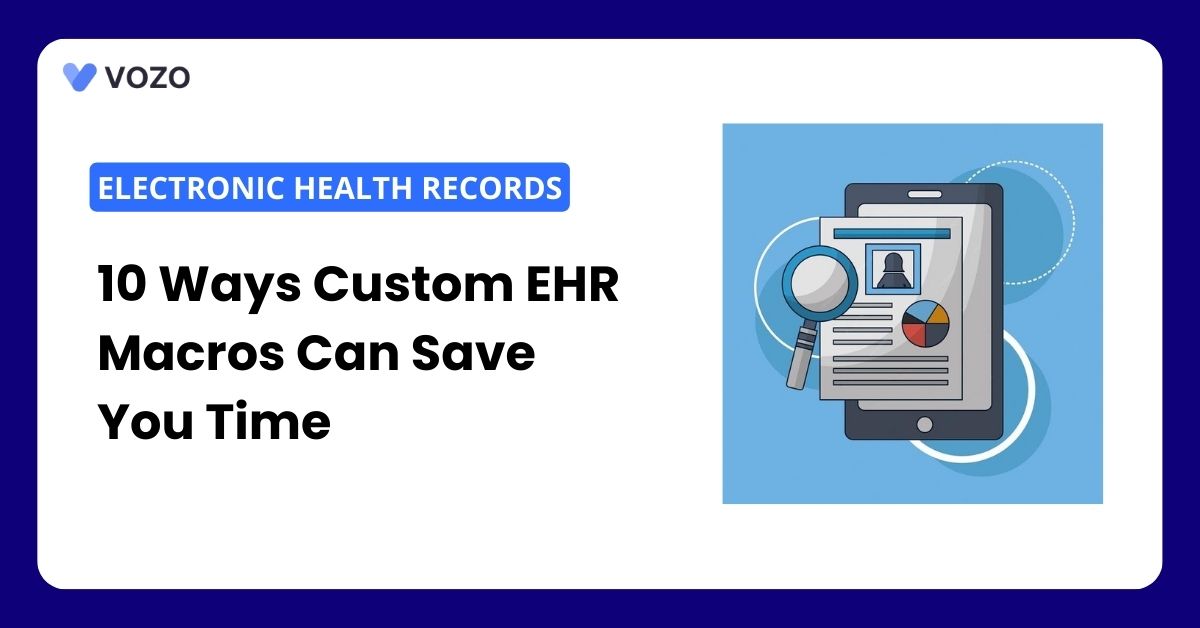10 Ways Custom EHR Macros Can Save You Time
In the fast-paced healthcare industry, each operation needs to be streamlined. One such operation in healthcare practice that needs to be automated and simplified is clinical documentation.
Most of the time providers and staff members spend on documentation, becomes a barrier in focusing on patient care. From patient histories to exam notes, progress reports, orders, and more – the documentation demands never stop.
Switching to the EHR system, a powerful healthcare system that saves practitioners’ time by enhancing efficiency and automating most of the tasks to encourage providers to focus more on patient care.
While it has a load of features that benefit the providers, a powerful tool that saves valuable time for providers associated with documentation is the Custom EHR Macros.
If you are wondering how this feature benefits and saves you more time, this blog post will walk you through the ways.
What is Custom EHR Macros?
EHR macros are a feature in electronic health records that allow users to create shortcut commands to automate routine documentation tasks with just a few strokes.
While most EHR systems have pre-loaded macro templates, customized macros allow you to create personalized shortcuts tailored to your unique workflow and preferences. Here are a few benefits of EHR Macros:
- Practitioners can speed up the workflow by automating repetitive tasks
- Using custom macros will ensure accuracy in data entry and reduce errors
- Encourage providers and clinical staff to provide standardized care delivery for patients
- Saves most of the providers time and money
Related: 10 Best EHR Software in 2024
10 Ways Custom EHR Macros Can Save Practitioner’s Time
1. Quickly Document Common Scenarios
For specific health conditions that require recurring treatment such as hypertension, diabetes, back pain, or any other, create EHR custom macros that instantly populate common subjective findings, objective exam notes, assessment details, and plan of care with a simple key shortcut. This will eliminate re-typing of the same documentation over and over again.
2. Insert Favorite Phase Shortcuts
Users can develop EHR macros for their own commonly used patient education phases, home instructions, or text blocks that you find regularly re-typing. A few faster keystrokes are much faster than re-typing paragraphs as a whole.
3. Populate Proper Nomenclature Fast
Create macros to reliably insert names of procedures, medications, and other approved medical terms without having to search them up by hand or run the risk of spelling them out incorrectly each time. Maintain uniformity and get rid of possibly expensive mistakes.
4. Accelerate Order Entry
Use macros to quickly fill in order details, such as research or tests to be conducted, clinical indications, and any special instructions, with a few keystrokes, as opposed to scrolling through numerous order entry forms. Simplify orders for diagnostics, imaging, drugs, treatments, lab work, referrals, and other services.
5. Fill in Patient ED Details
To speed up the process of documenting health problems, reviewing systems, and providing specifics about presenting issues, emergency departments can develop macros that comprise templates for common primary complaints such as headaches, chest pains, and abdominal pains.
6. Generate Coding Reminders
Add ICD-10, CPT, E/M, and other frequently used codes by designating them as shortcuts for simple macro triggers. This can guarantee specificity, expedite coding, and cut down on coding possibilities lost.
7. Automated Formatting Tasks
Instead of manually formatting each time, use macros to quickly apply consistent text formatting, such as section headings, tables, bulleted lists, indentation, and other styling, with a few keystrokes.
8. Insert Your Digital Signature
Every time you need to sign a note or document, assign a short macro to automatically enter your full name, credentials, date/time stamp, and digital signature block. This will save you the trouble of constantly searching for the signature tool.
9. Insert Relevant Images and Graphs
Build macros that will allow you to quickly enter a shortcut key combination and instantly insert commonly used pictures, such as medical illustrations, anatomical diagrams, instructions, or patient education visuals, into your notes.
10. Share with your Team
To guarantee uniform documentation throughout your practice or department, provide standardized macro sets for different note types, orders, and patient instructions, as well as if your team has decided on specific documentation protocols.
Related: 5 Ways EHRs Are Making Providers Better at Diagnosing Patients
Custom EHR macros are much easier to set up and can save significant time hours every week and month.
The best part is that healthcare providers’ customized shortcuts get stronger and more effective every day as you accumulate a personal macros library.
Setting up custom macros requires time upfront, but there can be huge time savings and return increases down the road.
If your healthcare practices are overwhelmed by paperwork, utilize the time-saving benefits of custom EHR macros.
All-In-One Vozo EHR Solution for Healthcare Practices
From managing and organizing patient health records digitally to reducing medical errors, the electronic health records system significantly empowers providers to improve healthcare quality.
Vozo EHR can be your first option if you’re looking for the greatest EHR system for your healthcare organization. Our all-inclusive EHR system simplifies and bears all the duties so you may concentrate more on patient care.
- Vozo Cloud EHR’s cost-effective cloud subscription benefits all levels of practice.
- Our feature-rich EHR helps you rectify mistakes efficiently and speed up the process.
- Vozo Specialty EHR resonates with specialty practice needs and requirements.
- Our expert technical team got you covered 24/7 if any needs arise.
- Our EHR System continues to scale as your healthcare practice grows to improve the user experience.
The Vozo Customized EHR solution benefits your healthcare practices, increasing productivity and cost savings by streamlining the administrative process, enhancing workflow efficiency, lowering mistake proneness, managing all patient records in one location, and more.
Our specialty-specific tools like scheduling, patient portals, lab integration, cloud hosting, and more meet your healthcare practice’s specific needs and requirements.
“Embrace Vozo EHR to Reduce Your Burdens and Enhance Patient Care”
About the author

With more than 4 years of experience in the dynamic healthcare technology landscape, Sid specializes in crafting compelling content on topics including EHR/EMR, patient portals, healthcare automation, remote patient monitoring, and health information exchange. His expertise lies in translating cutting-edge innovations and intricate topics into engaging narratives that resonate with diverse audiences.