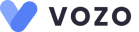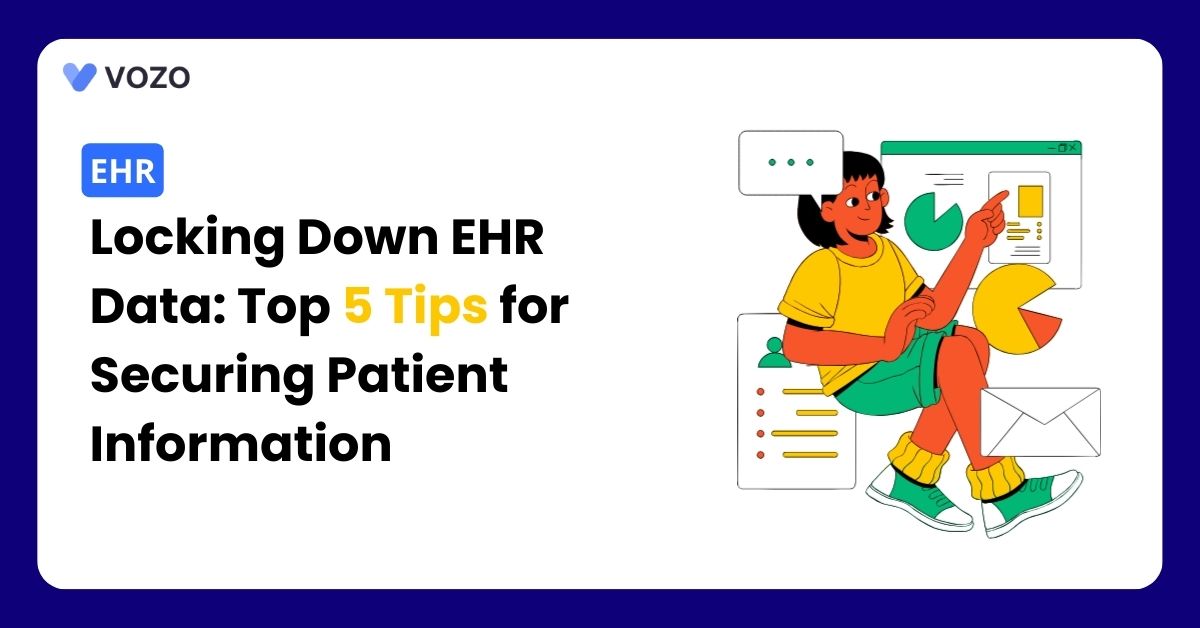Locking Down EHR Data: Top 5 Tips for Securing Patient Information
The healthcare industry is evolving and revolutionizing by digitalization. Speaking of digitalized solutions, one question that comes to an individual’s mind – Is it Secure? Security can be a big question when it comes to digitalization, especially in EHR technology.
A system that helps providers manage and store patients’ health information digitally. EHR benefits Healthcare providers by reducing work burdens and focusing on improving patient care. It’s also invaluable for cybercriminals.
Without robust security measures, these healthcare systems are vulnerable to cyberattacks and data breaches, compromising patient confidentiality and trust. Providers and practices need to take the necessary steps to prioritize EHR health data security. This blog post shares 6 Tips to secure patient information in the EHR system.
What Is an EHR System and How Is It Prone to Cyberattacks?
EHR (Electronic Health Records) system is a revolutionizing technology, a digitalized version of traditional paper records.
This system allows providers to manage and store patient health data in one place, ensuring availability right away for authorized users. EHR plays a major role in the healthcare industry that enables providers to:
- Store and manage patients’ health information like demographics, treatment plans, medications, allergies, lab results, imaging, diagnosis, and more.
- The EHR system allows access to clinical decision tools that help in making evidence-based decisions for patient care.
- EHR helps automate repetitive administrative tasks and lets providers focus more on patient outcomes.
How are EHR systems prone to cyberattacks? EHR data contains sensitive patients’ valuable personal and health information which attracts cybercriminals who exploit this data for financial gain, identifying theft, or other malicious purposes.
Related: 5 Ways EHRs Are Making Providers Better at Diagnosing Patients
Common EHR Security Threats You Need to Know
Healthcare providers must meet common EHR threats to take necessary actions. Here are some common threats against EHR systems:
- Fraudulent activities
- Malware and Ransomware attacks
- Data breaches and vulnerabilities
- Cloud threads/Third-Party Risks
- Employee/Insider threats
- Phishing attacks
These are some of the top EHR security threats. However, by efficiently implementing robust security measures, practitioners can effectively safeguard patients’ crucial information from potential cyber threats.
6 Tips for Securing EHR Patient Information
1. Conduct Regular Trial Audits
A vital step in securing EHR patient information is conducting trial audits. Reliable EHR systems that store and manage patient information must have audit logs.
It shows who has accessed the patient information from where and what patient information they have accessed at what time. This proactive approach helps identify potential vulnerabilities and access controls.
By stimulating the tactics of potential attackers, these audits can expose weaknesses in areas like user authentication, data encryption, and access permission before they become exploited.
2. Ensure Data Encryption
Encrypting data in one effective practice to securely lock down patient health information. It’s a digital vault for your patient’s information. Encryption scrambles data, making it unreadable to anyone who doesn’t possess the encryption key.
This crucial step secures data at rest (stored on servers) and in transit (transmitted over networks), offering an additional layer of protection against unauthorized access, even in the event of a data breach.
3. HIPAA and HITECH Compliance
HIPAA – The Health Insurance Portability and Accountability Act (It establishes a federal framework for protecting patients’ private health information). HITECH – Health Information Technology for Economic and Clinical Act (a law created to encourage healthcare organizations to promote and adopt the EHR system for meaningful use).
Both Acts cover the security of electronic protected health information (EPHI), and HITECH’s provisions help to ensure that HIPAA is effectively enforced.
It applies to health plans, clearinghouses for medical information, and healthcare providers who employ electronic means to carry out specific medical transactions.
In compliance with HIPPA’s Security Rules, healthcare practices must create and implement administrative, physical, and technical safeguards to address potential risks, maintain integrity, and prevent unauthorized disclosures. Regularly review and update your HIPAA compliance policies to ensure they remain current and effective.
Related: Why To Go With HIPAA-Compliant Telehealth Software in 2022?
4. Keep your EHR Updated
Keeping EHR software outdated will make it easier for cybercriminals to gain unauthorized access to patients’ sensitive information. Regularly updating your EHR system with the latest security patches and up-to-date software versions is crucial for safety.
This ensures healthcare systems remain protected against vulnerabilities and minimizes the risk of being compromised by outdated software versions.
5. Educate Staff about the Consequences
Educating healthcare organization staff members is crucial to safeguarding health data from insider threats. The practice must conduct educational sessions for staff members to educate them on the importance of sensitive patient data security and the potential consequences of non-compliance is essential.
This training session should include proper password management, identifying and reporting suspicious activity, and adhering to all security protocols. In addition, spreading cybersecurity awareness within your organization also encourages staff members to be proactively involved in safeguarding patient-sensitive data.
6. Password Protection
This may seem obvious, but it is necessary to protect health data. More than just creating passwords for users, the practice must implement essential steps for security. For instance:
- Set a mandatory three months once the password is changed.
- The password should contain different characters like numbers, small letters, capital letters, and special characters like “#$@%!” This makes passwords difficult to guess.
- Make sure the password is not regular, for instance, “qwerty”
- Send OTP to potential users after entering the password for validation.
- If a user enters the wrong password more than 5 times, the EHR system should be locked out.
Healthcare organizations can boost their EHR safeguards and patient trust by implementing these six crucial tips into practice. Remember that data security is a continuous activity rather than a one-time event.
To guarantee a safe and dependable healthcare environment, regularly assess your security measures, adjust to emerging risks, and give patient information protection your top priority.
Vozo Secure EHR Solution
Safeguarding sensitive patient information and health data is crucial. By leveraging Vozo’s secure EHR solution, healthcare practices can ensure that patient data is safe and secure.
Our secure platform is safeguarded with high-standard security measures, encryption, and HIPPA Complaints to ensure everything is safe and secure in the vault.
If you are searching for the best EHR system for your healthcare practice, Vozo EHR can be your go-to choice. Our comprehensive EHR solution lets you focus more on patient care while carrying all the burdens and simplifying it.
- Vozo Cloud EHR’s cost-effective cloud subscription benefits all levels of practice.
- Our feature-rich EHR helps you rectify mistakes efficiently and speed up the process.
- Vozo Specialty EHR resonates with specialty practice needs and requirements.
- Our expert technical team got you covered 24/7 if any needs arise.
- Our EHR System continues to scale as your healthcare practice grows to improve the user experience.
Our specialty-specific tools like scheduling, patient portals, lab integration, cloud hosting, and more meet the specific needs and requirements of your healthcare practice.
“Embrace Vozo EHR to Reduce Your Burdens and Enhance Patient Care”
About the author

With more than 4 years of experience in the dynamic healthcare technology landscape, Sid specializes in crafting compelling content on topics including EHR/EMR, patient portals, healthcare automation, remote patient monitoring, and health information exchange. His expertise lies in translating cutting-edge innovations and intricate topics into engaging narratives that resonate with diverse audiences.