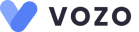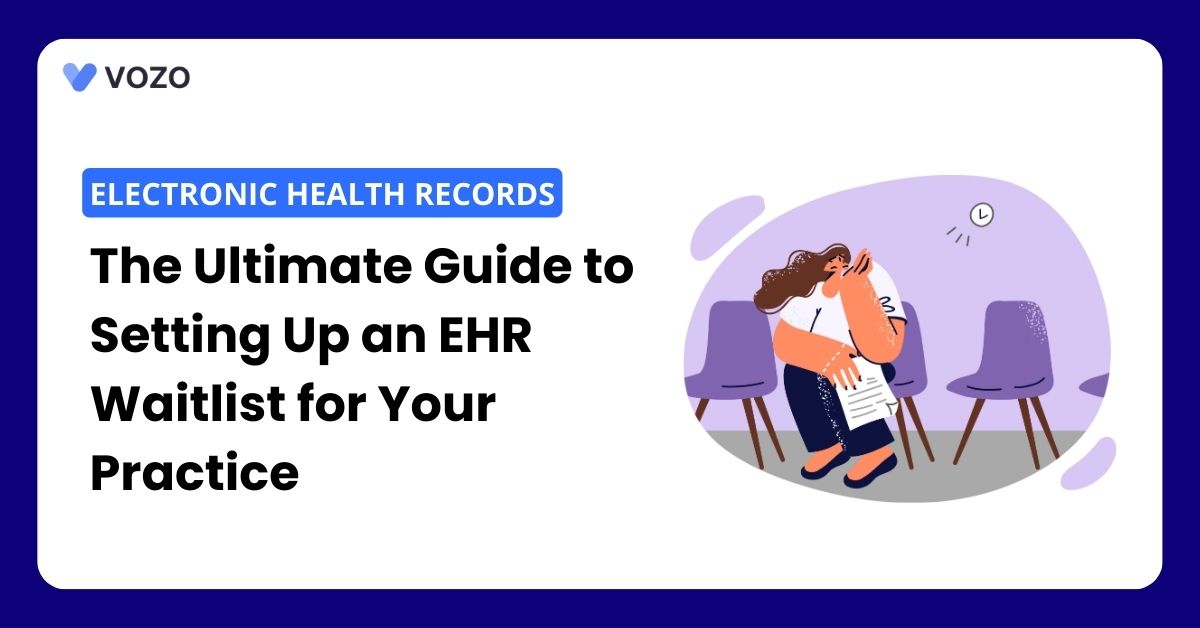The Ultimate Guide to Setting Up an EHR Waitlist for Your Practice
Is your staff spending too much time handling patient appointments manually? The EHR system has an in-built Waitlist system that can help you with the process. Also, setting up the EHR waitlist can be daunting, but with this guide, you can easily set it up.
This blog post will walk you through the Ultimate Guide to Setting Up an EHR waitlist for your healthcare practice to reduce patient wait times.
What is an EHR Waitlist?
A waitlist is a free module that can be integrated into the EHR system that helps to manage and organize patients waiting for appointments. With appointment scheduling and waitlist management, practices may find managing patients at a time easier.
In this way, it’ll ultimately impact the patient’s experience and increase wait times for patients by 1:30 hours to 2 hours.
This is where the EHR and Waitlist feature comes in as a solution to manage the waitlist. However, configuring and setting up based on your practice needs and requirements is crucial for effective practice waitlist management.
Related: The Ultimate Online Scheduling Setup Guide: Appointment Flexibility for Your Patients
Importance of EHR Waitlist
Setting up the EHR waitlist for healthcare practice is crucial. Many potential challenges may occur during this critical time in the healthcare practice environment.
One such challenge that practice is required to tackle to improve patient experience is waitlist management. It is important:
- It allows patients who need an appointment to reach out when availability opens up and ensures improved access for patients in need.
- When a cancellation or opening occurs, providers can manage it efficiently rather than scrambling to find the patient.
- Filling the opening using the waitlist feature in EHR can help optimize provider schedules and reduce no-shows. This will increase the practice revenue.
- Practice prefers waitlists to keep calling patients for appointments, showing the practice of trying to accommodate the patient’s schedule.
- Some EHR waitlists integrate with patient portals to enable self-schedule when provider openings occur, making it convenient for patients and fostering loyalty.
EHR waitlists can make a great impact by improving patient access, optimizing revenue, and gaining valuable insights into capacity and demand.
Best Practices for Setting up an EHR Waitlist
A waitlist in EHR is crucial, but without properly configuring it for your healthcare specialty needs, it may not effectively impact your healthcare practice, especially for specialty healthcare.
Following these best practices can help you set up the waitlist in the EHR system based on your healthcare specialty patient’s needs and urgency.
1. Define the waitlist criteria
Before setting it up, take time to establish criteria for adding different patients to the waitlist. The criteria should be specific to which conditions, appointment types, or other factors will trigger waitlisting of the patients.
For instance, your practice may have decided to waitlist a patient who is requesting non-urgent physical exams with providers they’ve seen before if there are no appointments available within four weeks. Define the rules beforehand to prevent confusion for staff.
2. Make the waitlist visible
The EHR Waitlist must be readily and easily accessible to all staff members in the healthcare practice who are all involved in scheduling and patient coordination. The built-in waitlist feature in EHR makes it easier for users to view the waitlist from multiple areas of the system.
If certain staff need to view or manage the waitlist more often, you need to consider customizing the dashboard to avoid clicking through the menus. Making the waitlist visible in the EHR system will make the workflow much easier for the users.
3. Automated waitlist alerts
One of the major capabilities and advantages of an EHR waitlist is that you can automate the notifications whenever the slots open up. Set up a system immediately to alert you via email or text when an appointment is canceled or new slots open are added for the date range.
The message can list the patient and contact information so the staff members can reach the patients as soon as possible. Automated alerts can reduce manual tracking and phone tagging while allowing you to fill openings faster.
4. Categorize patients appropriately
Providers need to establish categories that align with clinical priorities or operational needs to optimize the waitlist. For instance, you may have an “urgent” category for patients who want to have quicker access due to medical necessity.
Additional categories may be based on conditions, provider preferences, or appointment type. Make sure that the staff knows when it is appropriate to switch patients between categories.
5. Monitor and refine the waitlist
Since you have successfully settled the waitlist, you also need to analyze it and make ongoing improvements. Review metrics like average wait times, the number of patients added/removed, and how frequently open slots are filled from the waitlist.
Identify the workflow and adjust your waitlist criteria and staffing procedures accordingly. Regular monitoring ensures that the waitlist continues to meet your practice’s needs.
6. Stay connected with waitlisted patients
Healthcare staff members must consider staying connected with waitlisted patients to keep them updated. Make sure not to make patients feel forgotten.
Analyze the waitlist and set expectations upfront about estimated wait times and options for quicker access if there is any urgent appointment with the provider. Consider periodic calls, mailings, text messages, or patient portal messages to update patients on their status.
Related: Top 5 Reasons To Use Online Medical Appointment Scheduling Today
Challenges with the EHR Waitlist
1. Inaccuracy in wait time estimates
Challenge: Many EHRs provide inaccurate wait time estimates, leading to patient frustration and wasted time. This can be due to factors like unscheduled walk-ins, emergencies, and provider delays.
Solution: Implement dynamic wait time estimation algorithms that consider real-time data like appointment length variation, provider availability, and current patient load. Integrate appointment scheduling tools in EHR to improve accuracy.
2. Lack of transparency and communication
Challenge: Patients may often lack visibility into the waitlist, causing anxiety and confusion. Limited communication regarding status updates can lead to frustration.
Solution: Implement real-time patient waitlist displays in the patient portal and waiting rooms. Send text message updates and automated notifications on estimated wait times and delays. Encourage providers to communicate directly with patients about potential delays.
3. Difficulty prioritizing urgent cases
Challenge: Identifying and prioritizing urgent cases within the waitlist can be challenging, potentially delaying critical care.
Solution: Create a triage system within the EHR that flags urgent cases based on pre-defined criteria. Integrate risk stratification tools to prioritize patients based on medical needs. Allow providers to adjust wait times for critical cases.
Additional Considerations
- Consider conducting staff training on waitlist management and effective communication with patients.
- Regular audit wait times and identify areas for improvement.
- Conduct patient satisfaction surveys to understand their waitlist experience and address concerns.
Vozo EHR Solution
Optimizing the EHR waitlist is necessary to improve the patient experience. Managing it in the EHR system can be daunting due to the complex interface.
Switching to Vozo EHR system – Offering a simple, easy-to-use EHR system that can make it easier for the users to efficiently manage the EHR waitlist. Our solution involves customizing the EHR system based on your healthcare specialty needs and requirements and simplifying the waitlist to make sure users make use of it with maximum efficiency.
- Vozo Cloud EHR’s cost-effective cloud subscription benefits all levels of practice.
- Our feature-rich EHR helps you rectify mistakes efficiently and speed up the process.
- Vozo Specialty EHR resonates with specialty practice needs and requirements.
- Our expert technical team got you covered 24/7 if any needs arise.
- Vozo EHR Systems continues to scale as your healthcare practices grow to improve the user experience.
Our customized EHR solution will help you automate and simplify your workflow and administrative operations.
About the author

With more than 4 years of experience in the dynamic healthcare technology landscape, Sid specializes in crafting compelling content on topics including EHR/EMR, patient portals, healthcare automation, remote patient monitoring, and health information exchange. His expertise lies in translating cutting-edge innovations and intricate topics into engaging narratives that resonate with diverse audiences.