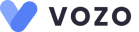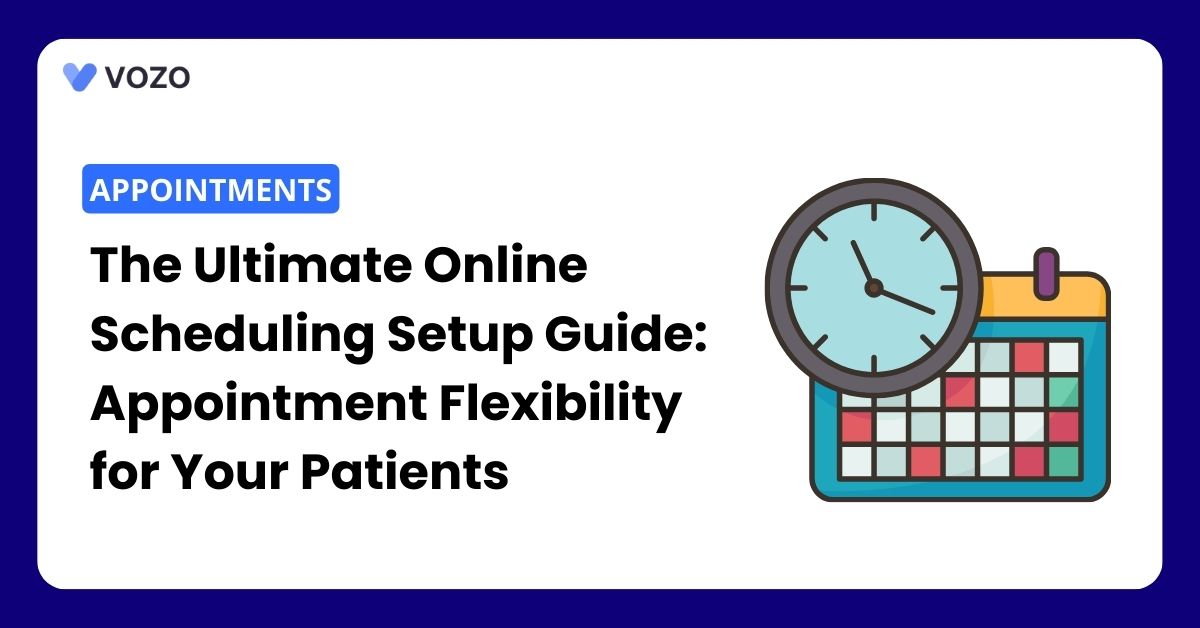The Ultimate Online Scheduling Setup Guide: Appointment Flexibility for Your Patients
Before technological advancement, patients used to travel to the healthcare practice to schedule appointments with healthcare professionals.
According to a survey, patients have to wait around 20 to 30 Minutes in the healthcare practice just to book an appointment with healthcare professionals in their available time.
That’s not the real thing, If making an appointment with healthcare professionals takes 20 to 30 Minutes means, How long do the patients have to wait after getting the appointment?
Then the appointment scheduling via phone call was raised.
According to a source, Only 50% of the patients have scheduled appointments on their first call.
Nowadays, patient scheduling become an easy task for patients through online scheduling.
Healthcare practices have significantly adopted Online appointment scheduling which makes prospecting easier for both patients and providers.
Moreover, patients can use the self-service portal to schedule appointments by themselves.
This blog post will walk you through the Online Scheduling Setup to make scheduling easier for your patients.
What is Online Appointment Scheduling?
Online Appointment Scheduling is a feature in Patient Portal Software that allows patients to schedule appointments with healthcare professionals for checkups conveniently.
This convenience prevents patients from in-person visits to the healthcare practice to schedule appointments, reduces the waiting time, etc.
Here are the key benefits of online patient scheduling;
- Better Patient Experience
- Time and Money Saving
- Workflow Efficiency
- Increased Availability
- Enhance Convenience
- Easy Resource Allocation
- Reduce Administrative Workload
- Streamline Data Management
And More.
Related: What Makes Online Appointment Scheduling So Popular Among Healthcare Practices?
Online Patient Appointment Scheduling Guide (Step-By-Step Process)
Online patient appointment scheduling has become a crucial aspect of the healthcare industry to streamline patient experience and workflow efficiency.
Implementing an online appointment scheduling system requires carefully curated planning and execution.
Here is the step-by-step process for setting up online appointment scheduling for patients;
Step 1: Define the Objectives and Requirements
Before beginning to set up the online appointment scheduling system, the healthcare providers should define the objective of implementing online appointment scheduling.
Here are the few objectives and requirements that healthcare providers should consider;
- Number of Healthcare Providers
- Types of Services Offered
- Patient Demographics
Outline the essential features and functionalities required such as calendar integration, real-time availability, and automated reminders.
Step 2: Choose a Reliable Scheduling Software
Choosing reliable patient appointment scheduling software that aligns with your healthcare specialty is crucial.
Moreover, healthcare practice should consider a few factors while choosing the best scheduling software;
- Cost-Efficiency
- User-Friendliness
- Integration capabilities
- Security features
- Scalability
There are a few factors you should consider concerning.
While there are many software available on the internet, Vozo stands top as the best appointment scheduling software by meeting all the needs and requirements.
With the help of Vozo’s appointment scheduling software, patients and healthcare providers can streamline the workflow and improve efficiency.
Our client-friendly subscription plan benefits healthcare practices of all levels.
Related: Patient Self-Scheduling: How VozoEHR can transform your practice from “0 to 3x” profit
Step 3: Integrate with EHR (Electronic Health Records)
Seamless integration of Appointment scheduling software with EHR (Electronic Health Records) is essential to streamline the workflow without any errors.
This integration of appointment-scheduling software with EHR allows;
- Automatic updates of patient records to the EHR system.
- Reduce the risk of manual errors.
- Improve overall work efficiency.
Step 4: Customize Appointment Types and Durations
Healthcare providers should customize the online scheduling system for different types of appointments like general checkups, follow-ups, dentists, eye doctors, gynecologists, dermatologists, etc, and varying the durations of services provided.
This customization of appointment types and durations ensures that the appointment scheduling system aligns with the specific needs of your healthcare providers and the nature of the appointments they offer.
Step 5: Setup User-Friendly Interface
A Most important step of online scheduling setup is setting up the user-friendly interface of the online scheduling software.
The Complex user interface might disrupt the workflow and make it difficult to manage.
Design a simple easy-to-access user interface for both healthcare providers and patients.
The scheduling platform should be easily accessible across various devices, ensuring a seamless experience for users.
Step 6: Implement Real-time Availability
Enable real-time healthcare provider’s availability for patients to book appointments based on the current healthcare provider’s availability.
The Real-time availability prevents double booking and provides an accurate representation of each provider’s availability.
Step 7: Configure Automated Reminders
Implement automated reminders and confirmation features to reduce the no-shows and improve overall appointment attendance.
Healthcare providers should configure automated reminders via SMS, Notifications, Email, etc to alert the patients of their appointments beforehand.
And also to provide the necessary instructions for patients for their appointments.
Step 8: Train Staff and Providers
Healthcare practice should conduct a training session for the healthcare staff and providers to educate them on the appointment scheduling system.
Ensure that they understand;
- How to navigate the appointments
- Manage appointments efficiently
- Utilize additional features to improve patient engagement.
Related: 8 Steps For Putting Patient Scheduling Into Action
These are effective guides to completely setting up the appointment scheduling software for a seamless patient experience.
Challenges of Appointment Scheduling Software for Both Patients and Providers
While it offers various benefits, there are a few challenges that patients and providers have to face with appointment scheduling software.
Here are the few challenges patients and providers faced with the online scheduling software;
- Patients find it difficult to fill out the appointment form resulting in losing.
- Challenges with technological booking hurdles.
- If the appointment scheduling software stops working, the appointments and customers may be lost.
- To use appointment scheduling software efficiently, healthcare practices and patients need an internet connection.
- The Cost of Implementing Appointment scheduling and patient self-scheduling software requires a high investment that not all levels of healthcare practice can invest.
These are the challenges with appointment scheduling software that healthcare providers and patients need to navigate for a seamless online appointment booking experience.
Vozo’s Appointment Scheduling Software for Seamless Experience
The Appointment Scheduling software makes the workflow easier for both patients and healthcare providers.
Patients can save time and money by scheduling appointments at the convenience of their homes and healthcare practices can increase their revenue by providing seamless experience for patients.
However, choosing the right online appointment scheduling software is necessary.
If you are searching for the best online appointment scheduling software, Vozo provides a comprehensive solution for patients and providers.
Our solution will help you to navigate all the challenges with the appointment scheduling software with ease.
- Simple customized appointment form templates for specialty.
- Easy user interface to reduce technical difficulties.
- Support team with 24/7 availability.
- Cost-effective subscription plan that benefits all levels of healthcare practices.
- Training sessions and resources to educate providers and healthcare staff. And more.
Experience seamless appointment scheduling and managing appointments with ease. Reach out to Vozo and Make the appointment scheduling procedure easier for patients.
About the author

With more than 4 years of experience in the dynamic healthcare technology landscape, Sid specializes in crafting compelling content on topics including EHR/EMR, patient portals, healthcare automation, remote patient monitoring, and health information exchange. His expertise lies in translating cutting-edge innovations and intricate topics into engaging narratives that resonate with diverse audiences.