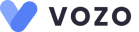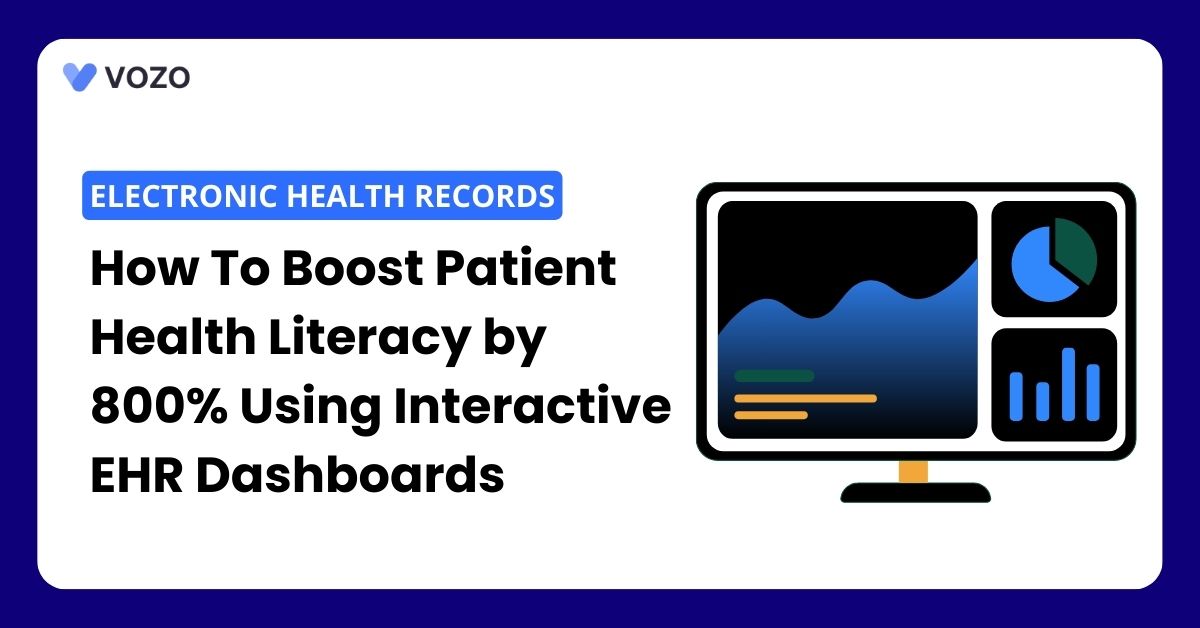How To Boost Patient Health Literacy by 800% Using Interactive EHR Dashboards
Patient health literacy is a top priority, according to 2023 research from Rock Health showing that 87% of healthcare organizations are investing in digital literacy tools for consumers this year.
And no wonder – improved health literacy leads directly to better health outcomes. Government studies reveal only 12% of US adults have proficient health literacy levels to manage medication instructions, appointment details, and insurance policies.
That’s why savvy practices today are optimizing their EHR patient portals with intuitive, visual dashboards. Data-rich overviews of conditions, medications, symptoms, and customizable goals boost comprehension for different learning types.
Pilot research from University Hospital found an interactive diabetes dashboard increased patient self-reported understanding by 850% over six months.
Related: Exclusive: Do you know? EHR’s Patient Finder, Dashboard, and Statement are Gears to Empower Providers
Discover the powerful dashboard features that you can utilize to engage diverse patients across literacy levels:
- Medication Lists with Dosages, instructions, and visuals aid adherence. Link to pharmacy refill systems for seamless Rx management from home.
- Appointment Dashboards display upcoming visits. Allow quick online scheduling changes to cut no-shows.
- Infographic Templates Illustrate concepts for non-technical users with charts showing risk factors, and ideal ranges with embedded education.
- Custom Goal Setting allows patients to select manageable targets and track them through integrations with wearables and home health devices.
- Use Video and Audio to build understanding across languages and skill sets.
Case Study on Interactive Dashboards and Patient Health
University Hospital piloted interactive patient portals with 50 diabetes patients over 5 months:
- 30% Boost in appointment attendance
- 20% Rise in medication adherence
- 44% Increase in regular SMBG uploads vs. control group
Patients cited ease of use and clarity of information as key drivers of better self-management.
By optimizing education and management capabilities, EHR portals evolve into true top partners in managing health long-term. Start small by adding the most needed literacy tools for your specialty and patient demographic. Grow interactively to activate patients in their care.
Let’s explore the technical considerations around implementing interactive patient dashboards that drive higher health literacy for improved outcomes:
Defining Patient Dashboard Requirements Ideal patient dashboards allow medical teams to:
- Configure condition-specific data inputs and scoring algorithms
- Customize educational and e-learning components to reinforce healthy behaviors
- Set patient-specific goals and integrate wearables data flows through API connections
- Send automated alerts for out-of-range biometrics based on historical baselines
- Display simple visualizations of progress over time on quantified metrics
Selecting Dashboard Templates
While custom build options allow extensive personalization, EHR dashboard templates allow faster launch of:
- Medication logs with adherence tracking
- Appointment schedules with convenience features
- Preventative care gaps alerts
- Patient to-do checklist prompts
- Video learning for low literacy groups
Most leading EHRs have portal-integrated dashboard libraries covering chronic disease management across diabetes, hypertension, depression, and more.
Technical Build and Integration Once requirements are defined, your development team can leverage EHR APIs to:
- Map data variables to visual templates for front-end rendering
- Construct backend integrations to ingest biometrics and quantified health metadata
- Embed multimedia education content
- Connect notifications module to goal variances
- Build rounding algorithms to display trends
- Ensure mobile responsiveness
Dashboards require deliberate design considerations to drive adoption. Balance clarity with depth for sustained improvement powered by patients.
Related: 10 Great Tips to Boost Providers Charting Productivity by 35%
A few questions based on EHR portal dashboards:
1. How do I get dashboards set up on my EHR portals?
Setting up dashboards on your EHR portal depends on your specific EHR system and its capabilities. Many EHR vendors offer built-in dashboards, while others may require integrating with third-party solutions. It’s best to consult your EHR vendor or IT support for detailed instructions and compatibility information.
2. Is patient health data secure on online dashboards?
Patient health data security is paramount, and most EHR systems comply with HIPAA regulations to protect patient privacy. Dashboards should utilize secure data encryption and access controls to ensure that only authorized users can view and modify data.
3. Can dashboards connect with wearable devices and apps?
Many EHR systems offer integration with wearable devices and health apps, allowing patients to directly import data like heart rate, steps, and sleep patterns into their dashboards. This can provide a more holistic view of health and encourage self-monitoring
4. Are there dashboard templates for chronic conditions?
Yes, many EHR vendors and third-party developers offer pre-built dashboard templates specifically designed for managing chronic conditions like diabetes, heart disease, and asthma. These templates can be customized to fit individual patient needs and preferences
Experience the Future of Patient Engagement with Vozo
Designed for an evolving healthcare landscape, Vozo puts powerful yet intuitive tools into your patients’ hands — while seamlessly connecting the technologies and teams empowering value-based care delivery.
Contact us to see how customizable dashboards, telehealth, mobile apps, analytics, and Vozo’s full suite of solutions can achieve meaningful patient and financial outcomes using the sophisticated interoperability supporting your success and sustainability
About the author

With more than 4 years of experience in the dynamic healthcare technology landscape, Sid specializes in crafting compelling content on topics including EHR/EMR, patient portals, healthcare automation, remote patient monitoring, and health information exchange.
His expertise lies in translating cutting-edge innovations and intricate topics into engaging narratives that resonate with diverse audiences.