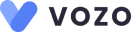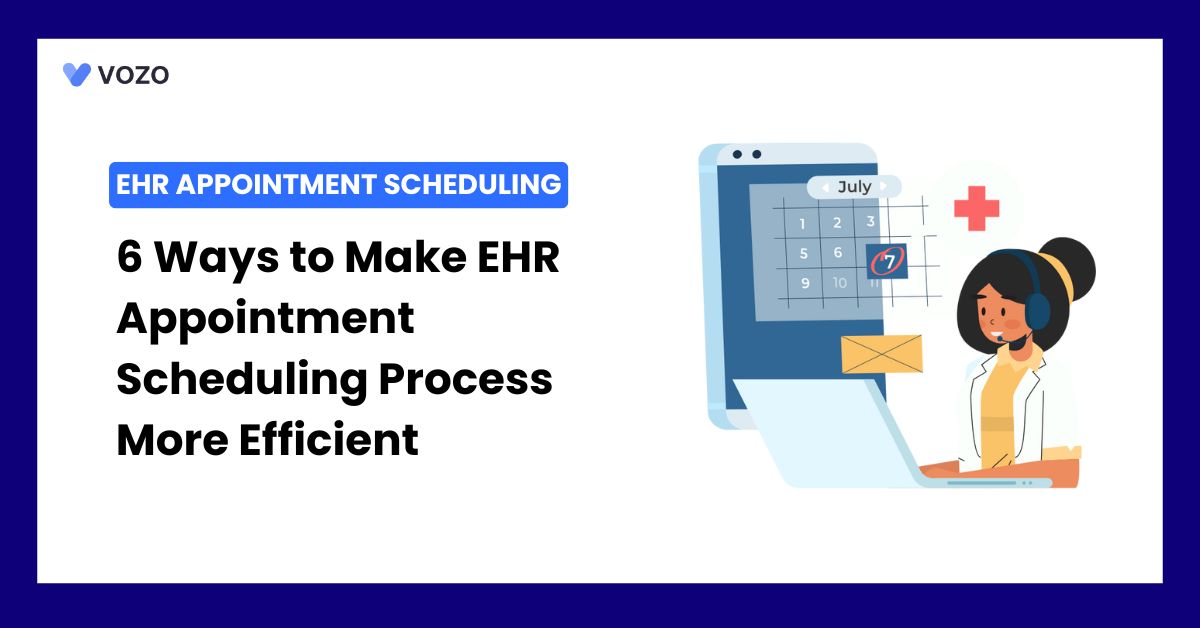6 Ways to Make EHR Appointment Scheduling Process More Efficient
Scheduling patient appointments is the initial part and also involves many complex aspects. Making mistakes in appointment scheduling can lead to more no-shows, and wait times which can lead to expensive problems.
Did you know? In the US, Missed appointments cost the healthcare system an estimated $150 billion annually.
Healthcare practices will become more profitable if they reduce the number of patients who miss appointments. There is a way! Utilizing appointment scheduling software can significantly help practices manage all the patient appointments and streamline the process.
However, utilizing the appointment scheduling the right way is important. In this blog post, we have shared the 6 ways to make the appointment scheduling process more efficient.
6 Ways to Make Appointment Scheduling More Efficient
1. Simplify Administration Process
Administration can be complex, especially when managing multiple provider calendars for patient needs. Additionally, the complexity becomes more complex when practice groups have more than one clinical site.
- Because it requires maintaining accurate knowledge of provider availability and requirements as well, it is not an easy task.
- So, it makes it easier for schedulers to make mistakes and errors in scheduling appointments which can lead to rescheduled patients, no-shows, or long wait times.
Using appointment scheduling for specific functionalities can make it easier to manage multiple provider appointments. The Schedulers can update provider availability across multiple calendars.
With capabilities that adapt to different doctors, care specialties, and healthcare locations, you can properly size your program for your practice and area of expertise.
Related: The Best Practices for Patient Appointment Scheduling with EHR
2. Target Cancelled Appointments and No-Shows Efficiently
Patients often cancel appointments at the last minute which becomes challenging for healthcare practices. So, a comprehensive suite of tools is required to manage canceled appointments and no-shows to maintain the financial stability of the practice.
According to stats, practices can save up to $25,000 per physician when minimizing patient no-shows. Manual processes can lead to higher patient cancellations.
Appointment scheduling software can include features like last-minute openings which can made available to patients who call scheduling. No-shows can be many reasons, sending appointment reminders before the appointment can significantly reduce them.
3. Automate Sending Appointment Reminders
Various reasons can cause patient no-shows and missed appointments. Sending reminders to patients about the appointments can significantly reduce no-shows and missed appointments.
- Appointment scheduling software often has automated appointment reminders.
- This specific feature allows schedulers to send automated reminders to patients via text or email which reminds them about the appointment.
- It helps to significantly reduce manually calling the patients.
A 29% decrease in missed appointments is linked to automated reminders. Practices can start corresponding with patients via secure text or email reminders on their terms.
4. Utilize Patient Portal Platforms
Online patient portal platforms are one way to make the scheduling process more efficient.
Patients can use the patient portal platform to self-schedule provider appointments whether for walk-in appointments or telehealth appointments which reduces the workload for schedulers. The patient portal platforms allow patients to:
- Allow patients to book appointments online.
- Send automatic reminders for upcoming visits.
- Enable rescheduling directly through the portal.
- Provide real-time availability for scheduling.
- Offer self-service for appointment cancellations.
Related: 5 Effective Ways to Encourage Patients to Use a Patient Portal
5. Integrate with EHR Software
Integrating appointment scheduling with the EHR system can make the scheduling process more efficient.
Although, Vozo EHR has an in-built appointment scheduling feature that enables you to create, schedule, and manage multiple appointments more efficiently. Appointment scheduling integrated with the EHR system can make the scheduling process more efficient by:
- Reduces manual entry and appointment errors
- Allows real-time updates and changes
- Syncs patient data automatically for scheduling
- Sends automated reminders to patients
- Tracks appointment history for better management
Vozo Cloud EHR for your Medical Practice
If you are searching for the best EHR system for your healthcare practice, Vozo EHR can be your go-to choice. Our comprehensive EHR solution lets you focus more on patient care while carrying all the burdens and simplifying it.
- Vozo Cloud EHR’s cost-effective cloud subscription benefits all levels of practice.
- Our feature-rich EHR helps you rectify mistakes efficiently and speed up the process.
- Vozo Specialty EHR resonates with specialty practice needs and requirements.
- Our expert technical team got you covered 24/7 if any needs arise.
- Our EHR System continues to scale as your healthcare practice grows to improve the user experience.
The Vozo Customized EHR solution benefits your healthcare practice by:
- Streamlining the administrative process
- Improving workflow efficiency
- Reducing proneness to errors
- Manages all the patient’s records in one place
- Offers greater efficiency and cost-savings across the board.
Our specialty-specific tools like scheduling, patient portals, lab integration, cloud hosting, and more meet the specific needs and requirements of your healthcare practice.
“Embrace Vozo EHR to Reduce Your Burdens and Enhance Patient Care”
About the author

With more than 4 years of experience in the dynamic healthcare technology landscape, Sid specializes in crafting compelling content on topics including EHR/EMR, patient portals, healthcare automation, remote patient monitoring, and health information exchange. His expertise lies in translating cutting-edge innovations and intricate topics into engaging narratives that resonate with diverse audiences.